Some of you may have seen the message 502 Bad Gateway while using your computer. 502Bad Gateway is an error message that indicates there is a communication problem with the website’s server. In this article, we will explain the causes of 502 Bad Gateway and how to deal with it.
What is 502 Bad Gateway?
As mentioned earlier, 502 Bad Gateway is an error code that is displayed when there is a communication problem due to a communication failure between
servers
. Since there is more than one cause, it is necessary for the service provider to identify the cause from various points and try to resolve it.
There are multiple error codes other than 502 Bad Gateway. Other articles also explain typical error codes.

502 Bad Gateway is not infected with a virus
If you see a 502 Bad Gateway, there is usually a problem with your service provider. Also, some people mistakenly think that they have been infected with some kind of virus, but this is actually a server-side error and is not caused by a virus.

Causes of 502 Bad Gateway
Here we will explain possible causes of 502 Bad Gateway. In conclusion, the causes are as follows.
- Server capacity exceeded (punk)
- Temporary access concentration
I will explain each in turn.

Server capacity exceeded (punk)
The first reason is that if the number of accesses greatly exceeds the server’s capacity, the server will not be able to withstand the load and will display 502 Bad Gateway. For example, if you are using a low-cost rental server, or if your site grows and the number of accesses increases, your server may become overwhelmed.
Therefore, unless you change the server to one that can withstand the number of accesses, it will continue to occur.
Also, if the server continues to fail, it will put more load on the server, so please wait for official recovery information.

Temporary access concentration
The second cause is high server load due to temporary concentration of access. For example, this may occur if many users spread the word on SNS and access becomes temporarily concentrated. In many cases, it will return to normal once access concentration is alleviated. In other words, it can be recovered by restarting the server, so immediate action is required.

What is the difference between 502 and 500 errors?
502 Bad Gateway (502 error)
A 502 error occurs when you receive an invalid response from a server acting as a proxy server or gateway.
It occurs when a client (usually a web browser) sends a request, the server sends a request to another server to process the request, and the response is incorrect or incorrect.
500 Internal Server Error
A 500 error occurs when a problem occurs on the server side and the request cannot be processed.
This may be caused by a program bug, configuration issue, or other unexpected problem in processing the request.
This is an error code that is displayed when the web server is unable to generate a correct response.
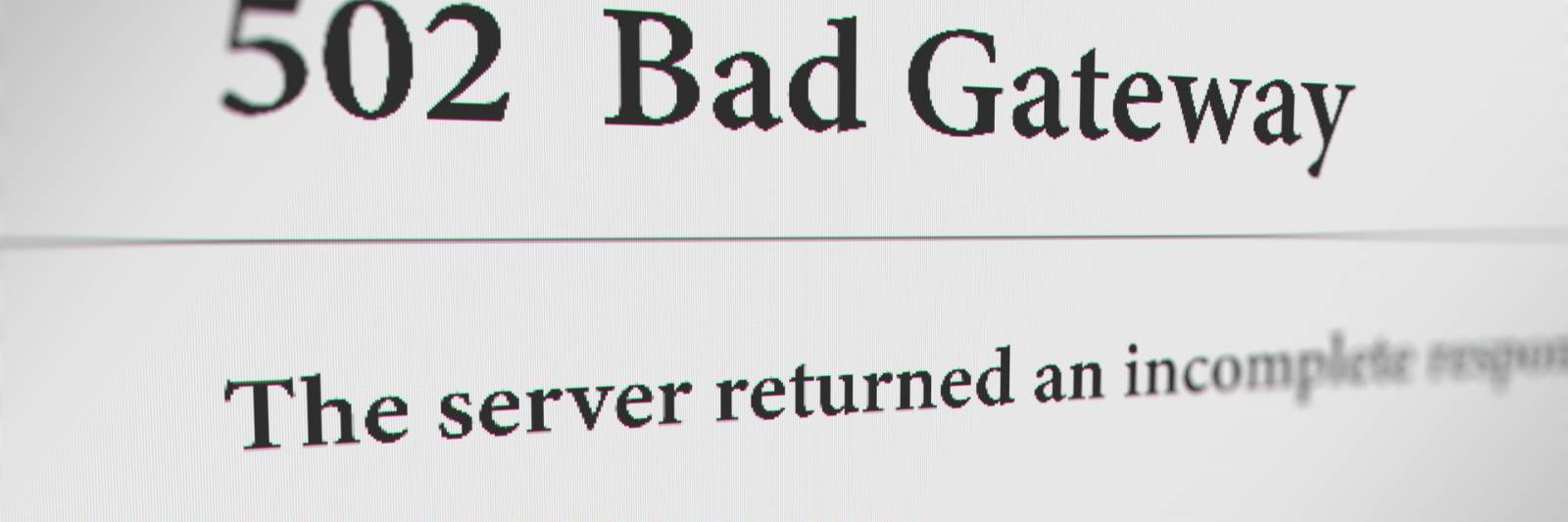
Disadvantages of 502 Bad Gateway
Here, we will explain the disadvantages caused by 502Bad Gateway. In conclusion, there are disadvantages as follows.
- Opportunity loss occurs as a business.
- Loss of sales due to opportunity loss may also occur.
Let’s look at each in turn.

Opportunity loss occurs as a business.
As your site grows, a 502 Bad Gateway will appear if the number of accesses greatly exceeds the server’s capacity. In other words, if the error continues despite access, it will be a lost opportunity. If you are experiencing frequent access errors, the server specs may not be appropriate for your site’s size, so we recommend reviewing your server configuration and plan.
Also, by introducing a “server monitoring tool” as a preventive measure, it may be possible to detect errors early, so it is always a good idea to have a preventive system in place.
Loss of sales due to opportunity loss may also occur.
There are also disadvantages such as decreased sales due to lost opportunities. Therefore, managers must take measures to prevent opportunity loss. If you are an administrator, restarting the server once may be an effective countermeasure. Also, please review the addition of servers as necessary when analyzing the number of accesses.
Note that errors in the 500 range indicate a problem on the site administrator’s side, and immediate measures are required to prevent loss of access opportunities. Basically, the solution is to check the server you are using, so please contact us as soon as possible.
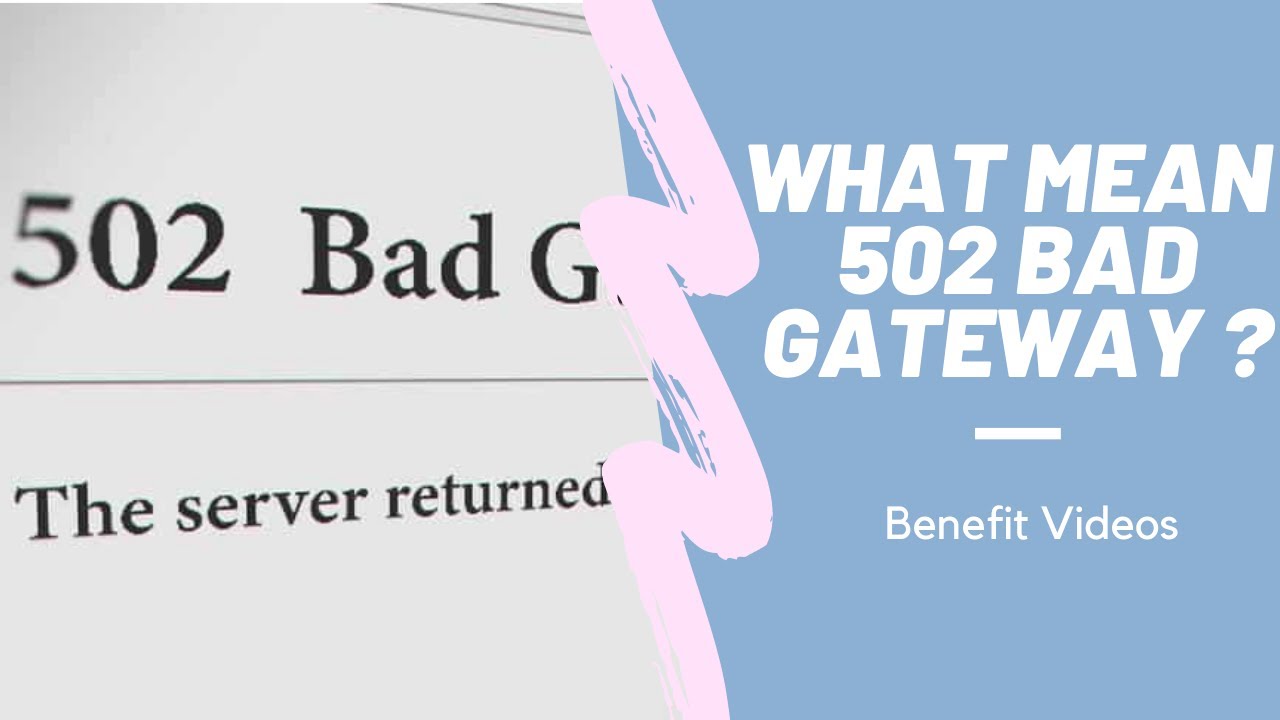
502 Bad Gateway cannot be handled by the user
502 Bad Gateway cannot be handled by the user. In the case of a temporary load on the server, it may be resolved by performing a super reload and deleting the cache. However, there is no solution for the user, as the cause is usually found in the server the administrator accessed.
If “502 Bad Gateway” is displayed when you access the same website on another line or device, it is a server-side failure and you should wait for recovery.
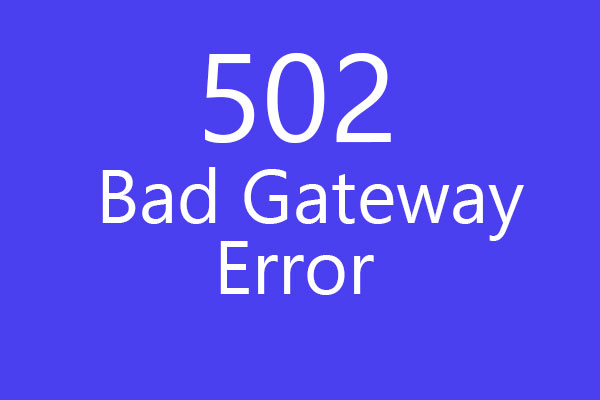
How to deal with 502 Bad Gateway as an administrator
As an administrator, there are four main ways to deal with 502 Bad Gateway. The four solutions are as follows.
- Check if there are any problems on the server side
- DNS server reflection
- Check server logs
- Check if there are any problems with the renovation
I will explain each in turn.
Check if there are any problems on the server side
Basically, a website is hosted on multiple servers or third-party hosting providers. Therefore, if the server is down due to maintenance or other reasons, a 502 Bad Gateway error page will be displayed. In that case, your only option is to wait until server maintenance or the issue causing the error is complete.
In addition, if you use SNS etc., 502 Bad Gateway may occur in a similar case and the method to resolve it may be explained. For example, search for “502 Bad Gateway (server name)”.
DNS server reflection
Next, the 502 Bad Gateway error may be caused by
your DNS
server settings. A DNS server, also called a name server, is a server that converts domain names and IP addresses.
If you have recently changed your IP address or domain, it may not have been reflected on the DNS server. It may take some time for changes to take effect, so your only option is to wait until they are complete.
Check server logs
The server log contains status information that allows you to check whether the server is operating normally. Therefore, you can check the cause of the error by examining the server logs. For example, we use Google Analytics to check traffic and investigate changes to the site or server around the time of a decline in traffic. If you find a configuration error, please revert the settings to the previous settings and try to recover.
Check if there are any problems with the renovation
Finally, if you see a 502 Bad Gateway after a site renovation such as a design change, the error may be caused by a new change. Let’s look back at the implementation of parts that also affect the server, such as PHP and JavaScript.
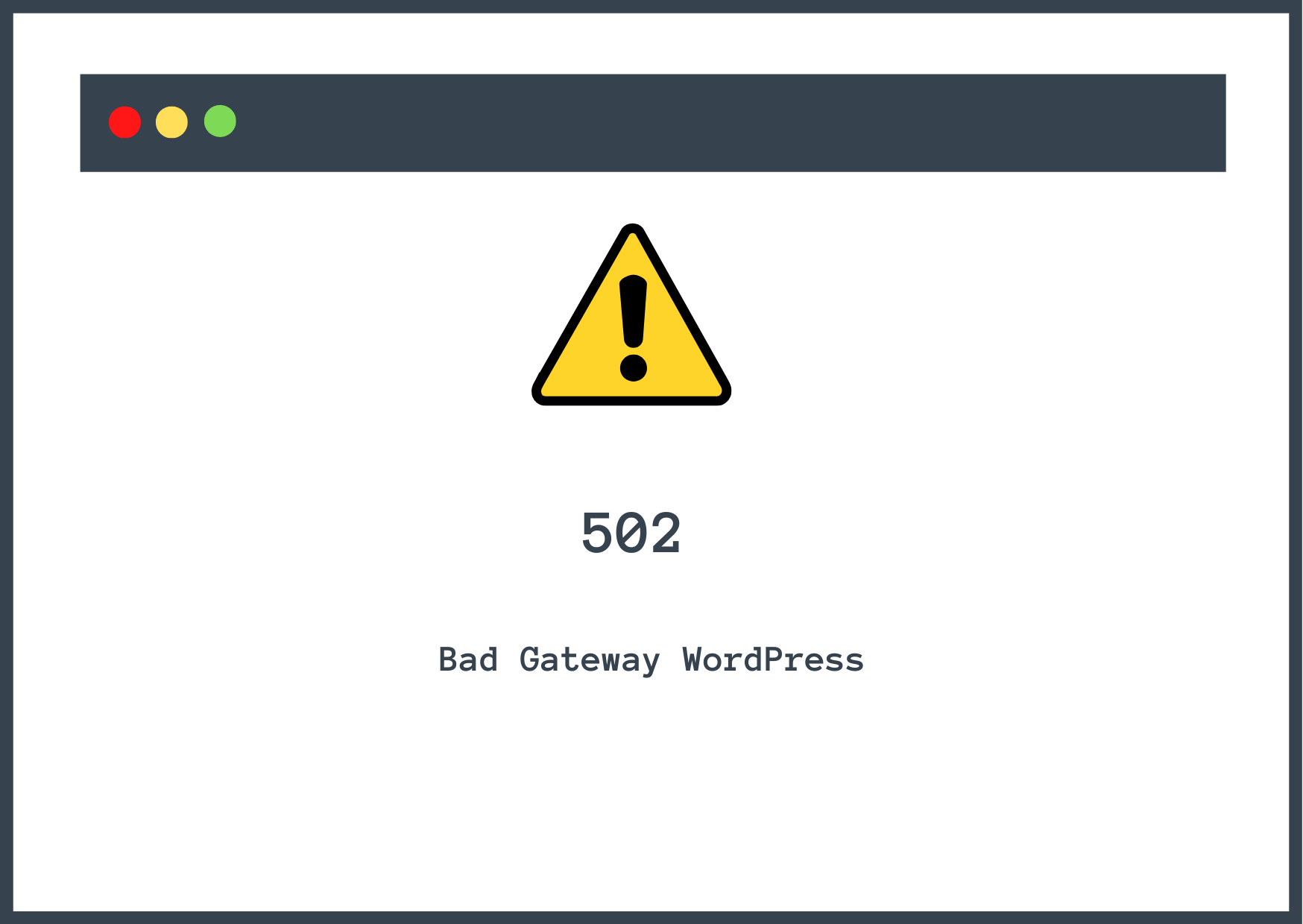
How to prevent 502 Bad Gateway
There are two ways to prevent 502 Bad Gateway: “Basically, increase the server specs” and “Check if there are any problems with the modification before publishing it.” Let’s look at each in turn.
Basically, increase the server specs.
If the 502 Bad Gateway problem is temporarily resolved by reloading the page or allowing some time, it is caused by a communication timeout as it is caused by a concentration of access. Therefore, to relieve server overload, it is necessary to increase server performance.
Basically, you can check the server load status from the control panel, so consider changing the server plan or switching servers after calculating the required specifications. If the cause is a timeout due to too many accesses, the problem cannot be fixed unless you strengthen the server, so be sure to confirm the cause before increasing the server.
As a side note, errors caused by the app may also be displayed. If “502 Bad Gateway” occurs after implementing a new app or updating an existing app, there is a bug in the app source. Please check the changes you made to the app and fix any bugs found.
Check if there are any problems with the modification before publishing it.
As mentioned above, if you modify your site, be sure to check it carefully to make sure there are no problems. Although we are careful about repairs, if there is a problem with the firewall settings, it will be considered an attack on the server and a 502 Bad Gateway will occur.
A firewall acts like a “firewall” for a website, protecting it from malicious users and distributed denial of service (DDoS) attacks. Therefore, if you check your firewall settings and find any issues, fixing them will eliminate the error. Also, be sure to always take backups in case you are attacked.
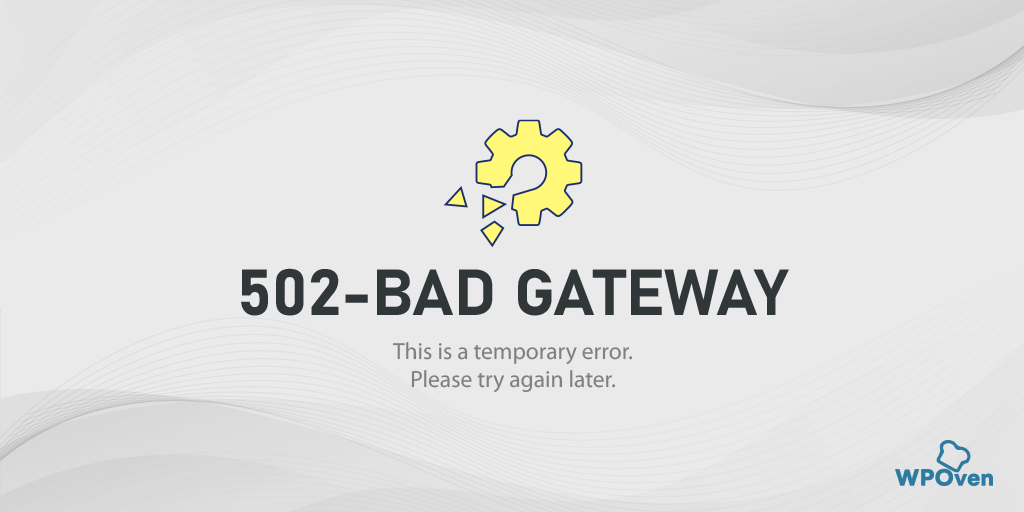
summary
In this article, we explained the causes of 502 Bad Gateway and how to deal with it. In conclusion, there is more than one reason for a 502 Bad Gateway to occur, so check the error code and take action. Basically, if a 502 Bad Gateway error appears, service users will have to wait until it is fixed. On the other hand, administrators need to resolve the issue as soon as possible, so use this article as a reference to prevent it from happening.

/502-error-57c72fed3df78c71b60dcf63.png?resize=768,538&ssl=1)