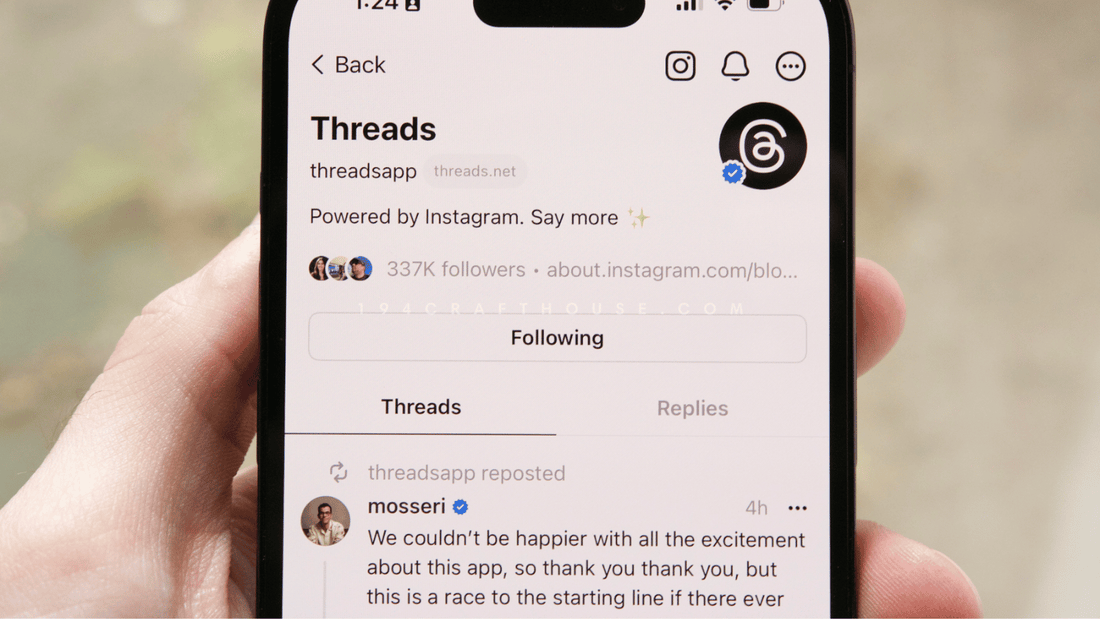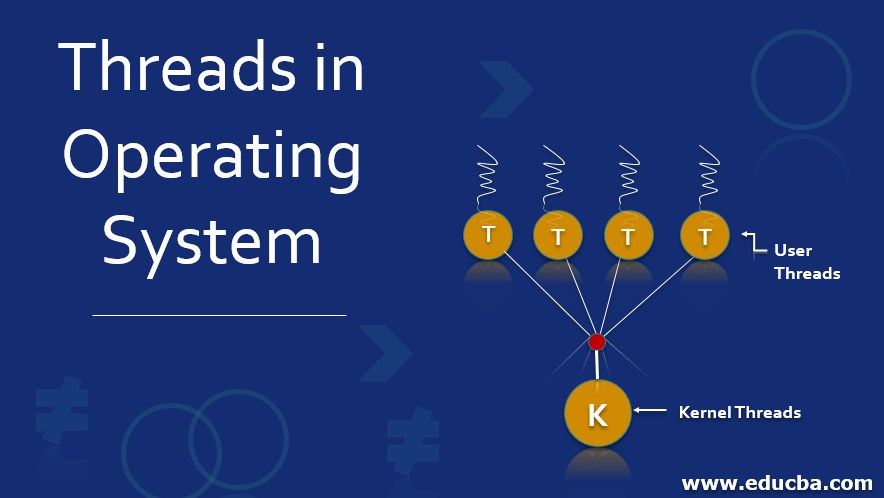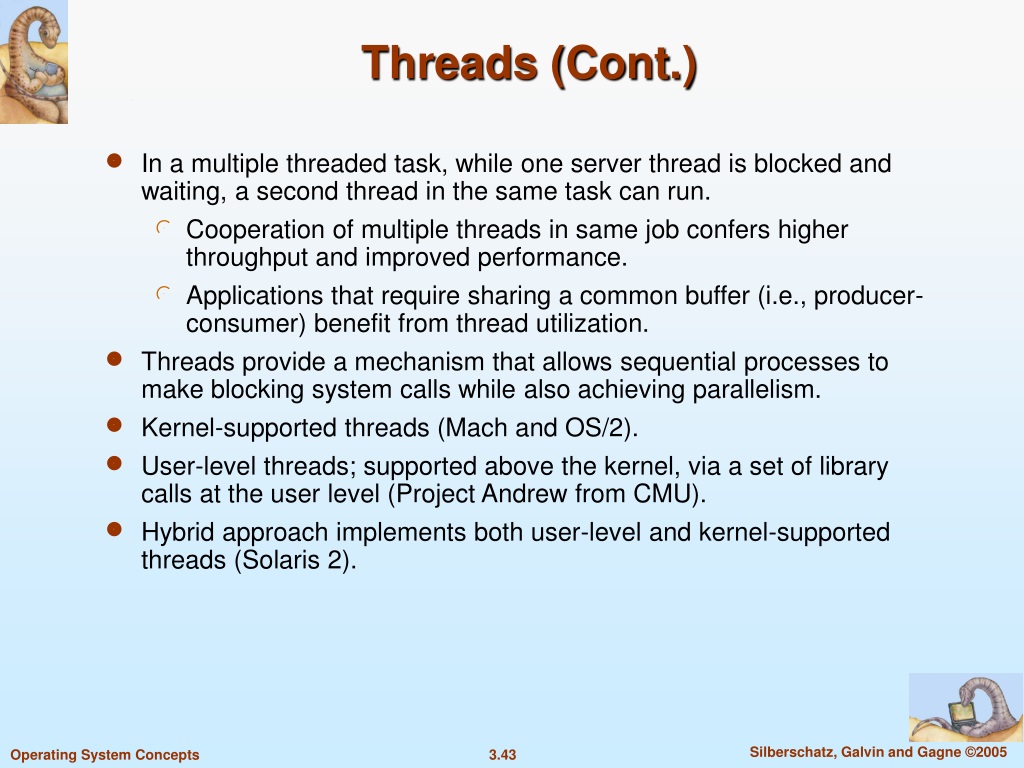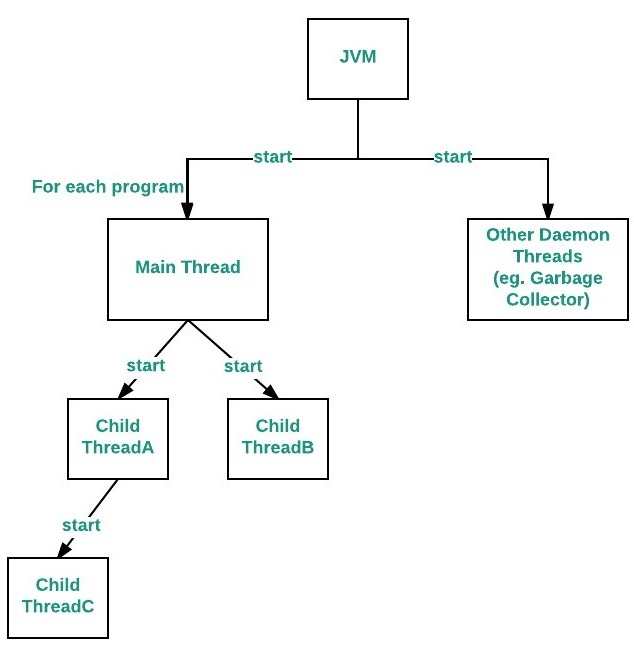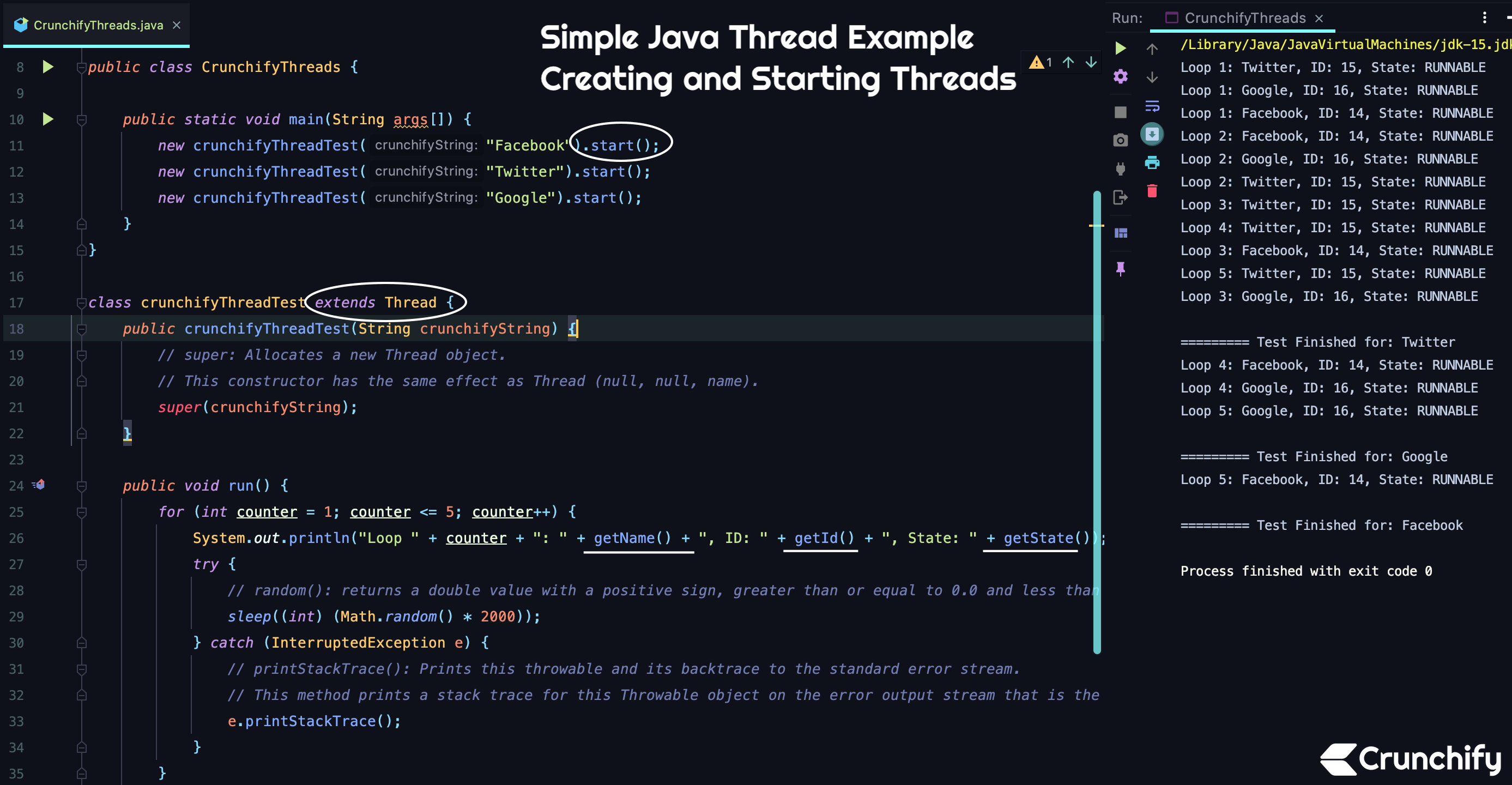Threads is a text sharing app announced on July 5, 2023 (US time). Threads, developed by Meta, a company known for things like Instagram, is expected to be used as a place where users can easily enjoy conversations between users.
This article provides an easy-to-understand explanation of how to register and use Threads.
What are Threads?
Source:
Introducing Threads: A new way to share via text
Threads is an app developed by the Instagram team of Meta, a company known for services such as Facebook.
Threads, which was released on July 5, 2023 (US time), allows users to share text, photos, videos, links, etc., and can be used as a tool for communication between users.
It is attracting attention as an alternative SNS to X (formerly Twitter) as it can have a maximum of 500 characters and videos can be posted for up to 5 minutes.
In addition, it is planned to be used as an interoperable network in the future, and may become compatible with other SNS.
Threads users exceed 100 million
Threads has surpassed 100 million registered users in just 5 days since its service launch. The simultaneous release in over 100 countries and regions is also thought to have led to the explosive increase in users.
Although Threads has expanded its user base explosively, it is thought that the number of users has halved in less than a month. A sudden increase and then a sudden decrease is a common phenomenon when a new service is released, and the number of users may change again as the functionality is enhanced.
The number of monthly users of X (formerly Twitter) is over 540 million (as announced on July 28, 2023), which is the highest ever in the history of X (formerly Twitter). It is thought that the battle for communication apps will continue in the future.
Meaning of Threads name and logo
Threads is the plural form of thread, which means “thread” in English. It seems that “thread” has been chosen as a symbol that connects things, such as accounts, photos and texts, and users.
The origin of the logo is “@”, which represents a username, person, or voice. It features a simple design with @ written in a single stroke of thread.
What is the difference between Threads and X (old Twitter)?
See below for the differences between Threads and X (old Twitter). Note that Threads and X (formerly Twitter) are free services, but X Premium (formerly Twitter Blue) is a paid service that costs 1,380 yen per month (980 yen on PC).
| Threads | X (old Twitter) | |
| Maximum number of characters per post | 500 characters | Up to 140 characters *X Premium (formerly Twitter Blue) is 25,000 characters |
| Maximum number of images per post | 10 pieces | 4 pieces |
| Video length per post | 5 minutes | 2 minutes 20 seconds *X Premium (formerly Twitter Blue) is up to 120 minutes |
| Direct message function | none | can be |
| Hashtag function | none | can be |
| Search function | Account name only | Supports keyword search |
| Compatible devices | iOS, Android | iOS, Android, PC |
(All as of August 14, 2023)
The reason Threads has seen an explosive increase in users is that it is a new service from Meta, but it is also because it is completely free to use.
X (formerly Twitter) can also be used for free in principle. However, if you want to post text longer than 140 characters or videos longer than 2 minutes and 20 seconds, you must subscribe to the paid version of X Premium (formerly Twitter Blue). If you use X Premium (formerly Twitter Blue), it will cost more than 10,000 yen per year, regardless of whether you are using a computer or smartphone.
Another appeal of Threads is that it doesn’t have a direct message function, so you can post more easily. Post content is not searched using hashtags or keywords, making it easier to tweet without expecting a reaction.
What you can do with Threads
With Threads you can:
We will explain each function while comparing it with X (old Twitter).
Post up to 500 characters of text and up to 10 images
Threads allows you to post up to 500 characters of text and up to 10 images. Images can be posted as a combination of videos and still images, allowing you to include a lot of information in a single post.
For example, Threads may be useful for information that is easier to convey by combining text and images, such as travel records or instruction manuals.
Since the free version of X (formerly Twitter) separates posts into multiple posts, it may be difficult for users who search for keywords to view them.
For information that should not be separated, we recommend posting it using Threads, which allows you to include the information in a single post.
Paste the link
Threads allows you to paste links like X (old Twitter). Since it is possible to lead to external sites, you can link to EC sites to make it easier to purchase the introduced products, or link to other companies’ sites to convey details of the information introduced in the post.
Please note that Instagram does not allow links to be posted on Instagram, even though it is a service by Meta, so it is not possible to direct users to external sites. At Meta, we use Threads as a text-based tool, and Instagram as a tool for communicating with others through images.
If the information on Threads is insufficient in text alone, supplement it with external sites, and if the information on Instagram is insufficient in images alone, supplement it with text.
Post videos up to 5 minutes in length
The length of videos that can be posted to Threads is up to 5 minutes. If you want to share a video that is longer than 5 minutes, divide it into sections of 5 minutes or less and post each one separately.
The video length is longer compared to other SNS. For example, Instagram has a maximum of 1 minute, and X (formerly Twitter) has a maximum of 2 minutes and 20 seconds. You can share a lot of information in just 5 minutes, so if you often communicate via video, try using Threads.
Share function with Instagram and X (formerly Twitter)
Threads posts can be shared to Meta’s Instagram stories. You can also share with SNS services other than Meta, such as X (formerly Twitter) by posting a link.
If you already have an Instagram account, Threads will log in with your Instagram account.
We also recommend using Threads when posting text and Instagram when posting images from the same account, and displaying them together in Stories.
Also, even if you have an Instagram account, you can create a separate account, so you can create a dedicated account for Threads and connect with users from different genres.
Like, comment, repost, quote post
Quote:
Threads
On Threads, you can like and comment on other users’ accounts, just like on Instagram.
Threads also features reposting and quotation posting functions, making it easy to connect with other users and enjoy communication.
Note that reposting is simply spreading a post as is, and is different from a quoted post where you quote it in your own post.
Edit post (2023/10/12~)
Threads has the ability to edit posted posts. You can edit your post within 5 minutes of posting.
Competitive media X (formerly Twitter) also has editing functions, but you need to subscribe to the paid service “X Premium (formerly Twitter Blue).” On that point, Threads is provided free of charge and anyone can use it.
When you edit, an edited mark will appear in the upper right corner of the edited post, and when you tap this mark, “This post has been edited.” will be displayed. By the way, the editing history is not displayed.
Posting audio (2023/10/12~)
Threads also allows you to post audio. Tap the microphone button displayed on the post screen to input your voice, then tap the “Post” button to post.
Furthermore, it has a “transcription function” that automatically converts the posted audio into text, so you can check the posted content in text without listening to the audio.
By the way, when you play the audio, the playback position is visually displayed, so you can see at a glance which part of the text is being played.
Things you can’t do with Threads
Threads can convey information by incorporating text, videos, and images, and you can also use functions for sharing information such as reposting and posting quotes. However, there are many things that cannot be done, so it is necessary to check before using it. The following five points are particularly noteworthy.
Showing only followed accounts
The Threads timeline displays posts from accounts you follow, as well as posts from recommended accounts. Since you cannot view only the accounts you follow, it may take some time to find the post you are looking for.
Please note that although it is called a timeline, it is not displayed in chronological order.
Use with PC browser
Threads has been released as an iOS and Android app, but there is no PC browser version (as of August 14, 2023).
In addition to smartphones, Instagram can also be used on computers. Please refer to the article below and try using it on your computer.
Keyword search for posts
Threads has a search function, but only account names are searched (as of August 14, 2023). Keyword searches are not possible, so it is not suitable when you want to obtain the information you want.
If you want to use it to search for information, we recommend X (formerly Twitter), which allows you to search by keyword. When you want to focus on the poster and collect information (company name, store name, etc.), use Threads.
Use of hashtags
Hashtags (#) cannot be used in Threads (as of August 14, 2023). Of course, you can’t search for hashtags, so it’s difficult to link them to specific information or make them easier to search.
If you want to post using hashtags, we recommend Instagram or X (formerly Twitter). When exchanging messages with a specific person, Threads, which does not allow hashtag searches, may be suitable.
Sending a direct message (DM)
Threads does not have the ability to send direct messages (DM) to specific users (as of August 14, 2023). If you want to send a direct message to a user you’re interested in, you need to go to Instagram and send it from Instagram.
As I will explain later, Threads is an app that can be used commercially, but since you can’t send direct messages, it takes a lot of effort to take a personal approach. Therefore, we recommend using Threads for one-sided advertising and Instagram for interactive interactions.
How to register Threads
I will show you how to start using Threads with images. Threads cannot be used on computers (as of August 14, 2023), so prepare a smartphone or tablet that is compatible with the app. If you are using an iPhone or iPad, please open the App Store, or if you are using an Android, please open Google Play.
Quote:
Google Play
Download and install the Threads app
If you are using Google Play, try entering “Threads” or “Threads” in the search box at the top. The Threads icon will be displayed, and the “Install” button will be displayed on the right.
Quote:
Google Play
Once the app has been downloaded and installed, an “Open” button will appear to the right of the Threads icon. Tap to open Threads.
If you close Google Play or App Store, tap the Threads icon from the app list or the top screen of your smartphone.
Quote:
Google Play
Link with your Instagram account
This is the top screen of Threads. From the second time onwards, start from this screen.
Quote:
Threads
Log in to Threads with your Instagram account. Therefore, if you do not have an Instagram account, you must first get an Instagram account.
For iOS users, open the App Store or for Android users, open Google Play, enter “Instagram” or “Instagram” in the search window, and install the app.
After installing and registering for an account, open the top screen of Threads again and log in with Instagram.
Set up your profile
When you log in with Instagram, your profile screen will be displayed. The name is basically the same as the one registered on Instagram.
You can set a new self-introduction and link, but you can also set it to be the same as your Instagram profile by clicking “Import from Instagram” at the bottom.
Quote:
Threads
Set privacy
After setting up your profile, tap → on the top right. Proceed to the privacy settings screen. If you don’t want to set a profile, you can just tap → in the top right.
Privacy includes public and private profiles. A private profile is a “key account” on X (formerly Twitter) and Instagram, and only approved followers can take actions such as shares and comments. Tap either one to set it.
Quote:
Threads
Check out “How Threads work”
If you set the privacy and tap → in the upper right, you will be redirected to a page labeled “How Threads works.” Check the contents and finally tap “Join Threads”.
Quote:
Threads
The message “Do you want to allow Threads to send notifications?” will be displayed on the Threads screen. If you allow it, you will receive a notification when an action is taken on your post.
If you only want to view or post, please select “Do not allow”, and if you want to check each action, select “Allow”.
Quote:
Threads
How can I not link Threads with Instagram?
As of October 2023, it is mandatory to link Threads and Instagram, and there is no way not to do so. Also, you cannot change to a different account, and you can only use the account once you have opened it.
What you should also be aware of is that if you delete your Threads account, your Instagram account will also be deleted.
Due to these specifications, before opening a Threads account, you should carefully consider which Instagram account to use to open a Threads account.
Alternatives if you really don’t want to collaborate
If you really don’t want to link Threads with the Instagram account you currently use as your main account, there is an alternative method to “create a new Instagram sub-account.” The steps are explained below.
How to create a new Instagram subaccount and link it with Threads
1. Go to the profile page of your current main Instagram account
2. Tap the “v” shaped icon to the right of your username
3. From the menu, tap “Add account” → “Create new account”
4. Enter your username and tap “Next”
5. Enter your password and tap “Next”
6. Tap “Complete Registration” to create a sub-account
7. Open Threads and tap “Switch Account” or “Login with Instagram”
8. Enter the subaccount username and password and tap “Login”
The above is an alternative if you do not want to link Threads with your main Instagram account.
Please keep in mind that when entering your username, you are assuming that it will be used in Threads.
Does Threads have a “footprint feature” that lets you know when you see it?
As of October 2023, Threads does not have a footprint feature that records the history of users who visited the page.
Therefore, even if you visit another user’s page and view their profile or posts, no access history will be left and the other user will not know about it.
On Instagram, when you post a story, your footprints are left behind and can be seen by the other person, but with Threads there is no such concern.
You will be notified when you follow, like, repost, etc.
Currently, Threads does not record access history, but if you follow, like, repost, etc., the other party will be notified.
The other person will also be notified when you post a quote, mention someone, reply, etc. If you don’t want the other person to know you’ve visited, it’s best not to do these things.
Key points for using Threads in companies
When using Threads in your company, keep the following two points in mind.
Threads can be used commercially
Like Instagram and Facebook, Threads can be used commercially as long as it does not violate violations such as “malicious”, “deceptive”, “against public order and morals”, and “misleading”. Why not increase the number of touch points by adding Threads to one of your company’s SNS?
However, advertising menus like Facebook ads are not available (as of August 14, 2023). When using it for advertising purposes, consider other SNS such as Facebook and LINE.
Be careful when deleting your account
In order to completely delete your Threads account, you must also delete the associated Instagram account. Conversely, when opening a Threads account, other accounts such as Instagram will also be affected.
Using SNS to increase touch points with potential customers is the basis of
web marketing
. Please check the following reference article for the basic steps of web marketing.
Examples of how Threads is used in companies
Advanced companies that are good at using SNS have already started using Threads. Here are some usage examples.
MOUSSY
At MOUSSY, we receive many inquiries such as “I don’t know how to pronounce the brand’s name,” so I posted about how to read and pronounce it on Threads. Taking advantage of Threads’ ability to write text of up to 500 characters, we carefully explain reading and intonation in sentences.
With Threads, companies can clearly convey what they want to convey in writing. It seems to be an easy-to-use tool when you want to build deeper relationships with customers.
Reference:
MOUSSY
blue seal ice cream
At Blue Seal Ice Cream, we use Threads for the purpose of communicating with users rather than disseminating information. This is a place for casual interactions, such as asking people about their favorite ice cream flavor.
The private feel unique to Threads seems to be suitable for casual chats. By communicating via text, you can build a close but not too playful relationship.
Reference:
Blue Seal Ice Cream | Okinawa (official)
Uniqlo
UNIQLO, which has its own factory and handles everything from product planning and manufacturing to sales, uses Threads as part of its SNS strategy to disseminate product and sale information.
Uniqlo, which has 95,000 followers as of October 2023, adopted Threads at an early stage after its launch and is putting effort into disseminating content frequently.
In addition to product introductions and sale information, we disseminate all kinds of information about our products from a variety of perspectives, including coordination examples, how to wear items, and material characteristics and explanations. You can see that it is expensive.
Reference:
Uniqlo official
nike
Nike, a global sales manufacturer that designs, develops, and manufactures sports-related shoes, apparel, and accessories, is also developing an SNS strategy using Threads.
As of October 2023, the number of followers is 5.99 million, which shows how well-known the company is. Nike is making good use of Threads, especially by incorporating promotion strategies into SNS.
As you can clearly see by looking at the content of Nike’s posted posts, they do not advertise any products, and the videos and images of professional athletes playing basketball or talking are conspicuous.
This is a strategy that is truly called brand marketing. By showing video content of professional athletes wearing Nike sneakers, playing basketball in uniforms, and talking, it is possible to create videos that show professional athletes wearing Nike sneakers, wearing uniforms, playing basketball, and talking. It also hints at the brand’s power of “people also use it.”
By distributing a large amount of this kind of content, you can make users want the product without directly introducing it, and at the same time, it also shows the power of your brand as a company that supports professional athletes. That’s what happens.
Reference:
Nike
Pokémon
Pocket Monsters is well-known in Japan, but it goes without saying that it is already a well-known anime overseas.
In particular, “Pokémon GO”, which was released to the world, has generated cumulative revenue of over 6.5 billion dollars worldwide as of February 2023, with the United States having the top share at 35.7%, followed by Japan at 32.8%, and We have built two major markets in just two countries
*
.
Although Pokemon has opened up a huge market in this way, it operates Threads under the account name “Pokemon” for overseas users.
The number of followers is 440,000 as of October 2023, and it is operated with the assumption that it will be distributed specifically to English-speaking countries.
Since it’s an anime/game-based site, the content posted is gorgeous and never boring to watch. They only lightly advertise products such as game software, and use illustrations and photos of stuffed animals to attract users.
We are well aware that it is important not to excessively introduce products in inbound marketing, and this seems to be the secret to maintaining our popularity.
reference
What is the future of Threads?
Threads has some aspects that feel somewhat inconvenient compared to other communication apps, such as not supporting keyword searches or hashtag searches (as of August 14, 2023).
It is possible that the ease of use will improve in the future, but at the same time, once the inconveniences are resolved, there will be no difference between Instagram and X (formerly Twitter), and it may become difficult to differentiate between uses. You can
Let’s check what kind of organizations and individuals actually use Threads and what kind of communication they use it for, so that we can choose the appropriate communication tool in the appropriate situation.
Threads is an SNS that is expected to develop further.
Threads is an easy-to-use tool when you want to communicate with someone via text. Similarly, X (formerly Twitter), which is text-based, only allows you to convey up to 140 characters, so you may be reluctant to use the paid version of X Premium (formerly Twitter Blue).
Also, like Threads, Instagram is an app that can be used completely free of charge, but since it is mainly images in the first place, long texts can confuse users.
Many companies are already using Threads, and text-based communication is being developed in B2C, where smartphones are often used. In the future, it is expected that BtoB companies will also enter the market and use Threads for text-based communication.
By understanding how to use Threads and its features early on, you can use it more effectively. First, register for Threads and experience the advantages and disadvantages by actually using it.
Using SNS skillfully is an essential element for future
BtoB
marketing and BtoC
marketing
.
summary
Threads is a very useful medium for SNS marketing as a rival to X (formerly Twitter).
Information that is difficult to convey in the 140 characters of X (formerly Twitter) can be conveyed using the 500 characters of Threads.
The content that can be posted covers almost everything that is possible with X (formerly Twitter), so by using it in conjunction with X (formerly Twitter), you will be able to conduct SNS marketing even more efficiently.